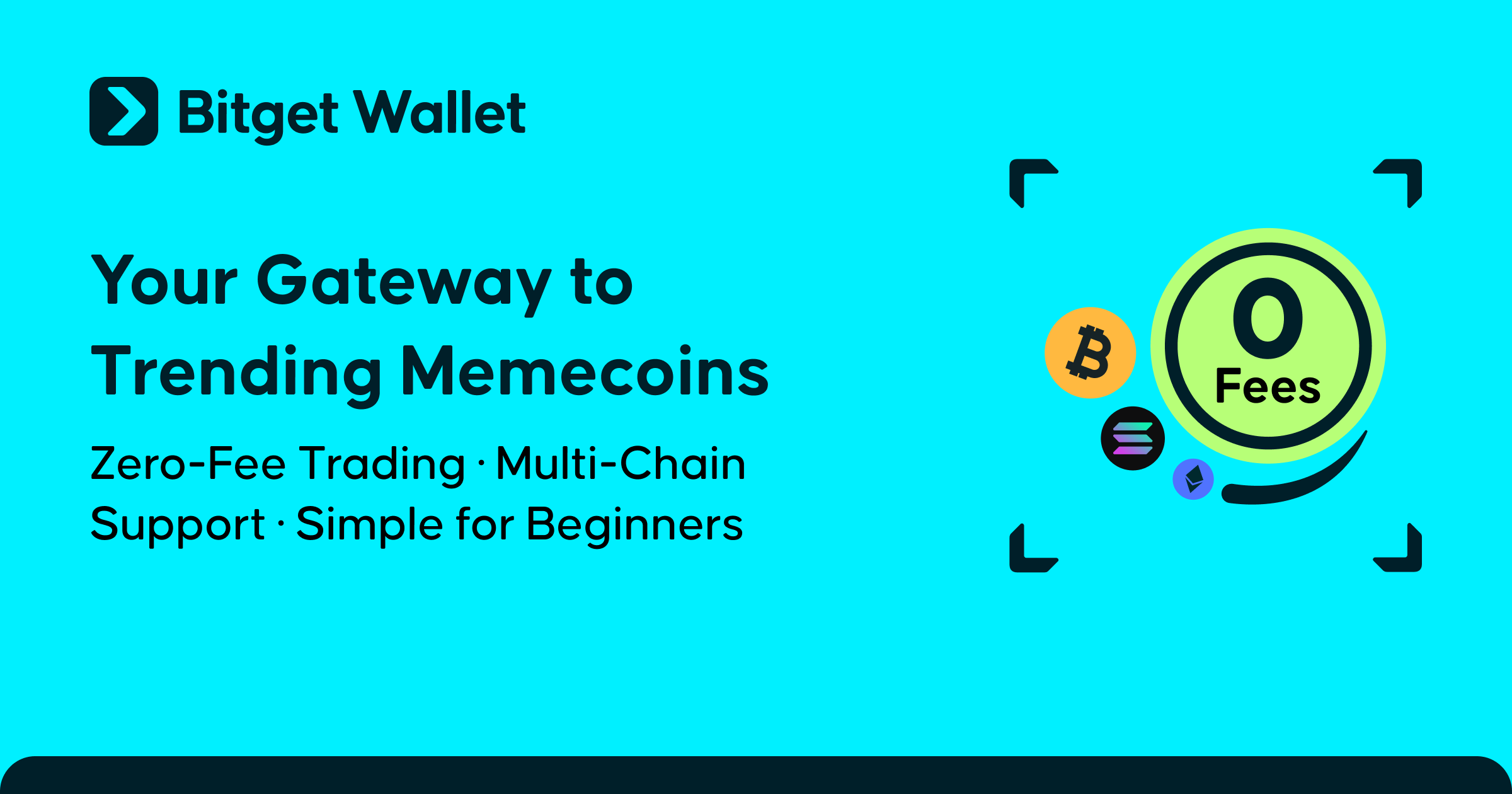Solana Account Rent Recovery: How to Recover your SOL on Bitget Wallet
2025-03-12

In the past six months, the Solana ecosystem has exploded with popular meme coins and AI-driven projects, attracting over 5 million daily active addresses—much more than Ethereum's 400,000. This buzz has encouraged many users to trade on Solana regularly. However, as macroeconomic challenges rise and market enthusiasm fades, trading activity has begun to slow down.
With all this high-frequency trading, many users have found their account rents locked. Solana’s unique storage system requires each token or NFT account to stake SOL to stay active, and idle accounts can hamper fund efficiency. To help users manage this, Bitget Wallet has launched a new feature called "Solana Account Rent Recovery," making it simple to check and recover locked rent.
What is Solana Account Rent?
The Solana network operates under a distinctive account rent mechanism. Every time users perform actions like creating a token account, applying for airdrop qualifications, or minting NFTs, they occupy storage resources. Therefore, the network requires users to deposit a certain amount of SOL as a rental guarantee for this storage.
If an account's balance falls below the rent threshold, the system will lock some SOL as rent collateral. To recover this SOL, the account must be closed, and no tokens or NFTs should be present in it.
How to Recover Your SOL on Bitget Wallet
Before recovering account rent, ensure your account balance is cleared—there should be no tokens or NFTs left. Note that a small Solana network gas fee will be incurred, so ensure you have enough SOL in your wallet for the transaction.
Step 1: Open the Rent Recovery Feature
Open the Bitget Wallet App and navigate to
More >
Solana Account Rent Recovery.
Step 2: Check Your Locked SOL
The page will display the number of Solana token accounts linked to your address and the amount of SOL available for recovery. You can switch between different wallet addresses to check and recover assets.
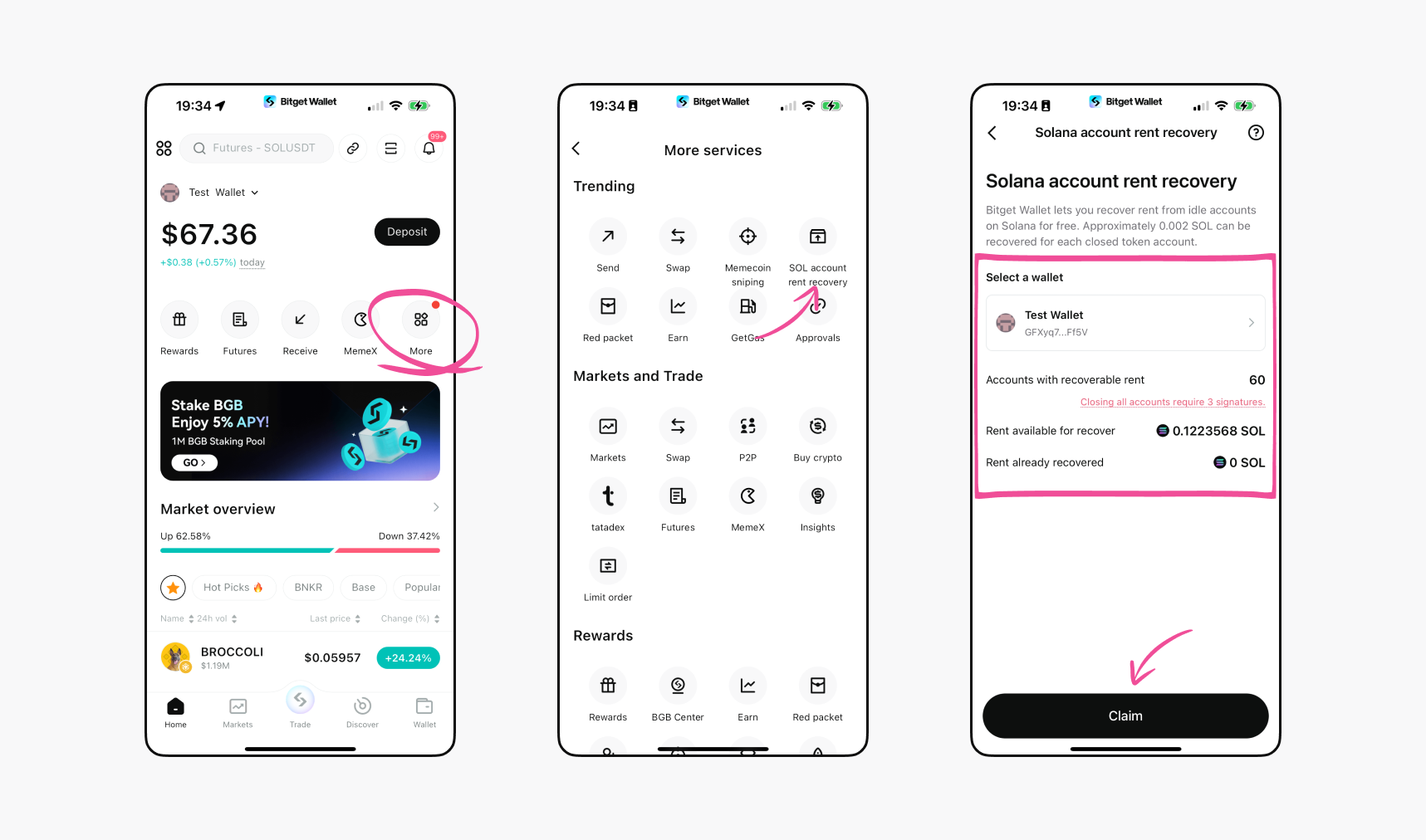
Step 3: Confirm Recovery
Click
Receive to retrieve your locked SOL. This will require you to complete a transaction signature.
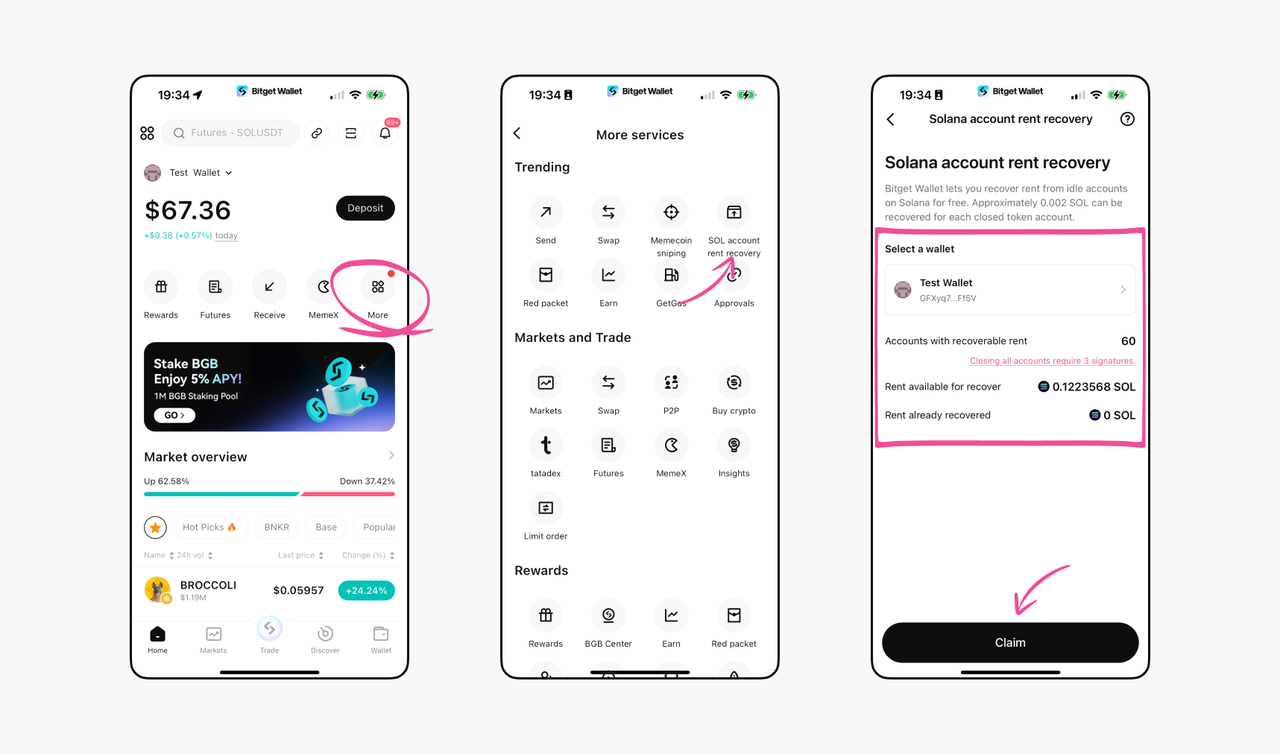
Frequently Asked Questions (FAQs)
Q1: Does recovering rent affect my account's normal use?
No, the system only detects token accounts with a zero balance, so accounts with remaining tokens are unaffected.
Q2: Why might I need multiple operations to recover all accounts?
A single transaction on Solana can handle up to 24 accounts. Bitget Wallet plans to support "batch authorization" in the future, allowing users to recover multiple accounts with one click.
Q3: Are there any extra fees for recovering your SOL?
No additional fees are charged by Bitget Wallet for recovering your SOL, but you will need to pay the on-chain gas fee. Ensure you have enough SOL in your wallet to cover this transaction fee.
Conclusion
To optimize fund utilization, we recommend that users regularly clear idle accounts on the Solana chain and recover locked SOL easily through Bitget Wallet's rent recovery feature. The recovered SOL can be staked for profit or used to participate in new projects within the Solana ecosystem, aiding in asset growth.
By managing your on-chain accounts effectively, you can enhance fund efficiency and unlock more Web3 investment opportunities. Open Bitget Wallet now to recover your idle SOL, explore the Web3 ecosystem, and maximize your profits!
Disclaimer
Cryptocurrency trading carries significant market risks. Bitget Wallet is not responsible for any losses incurred from trading. Always do your own research and trade responsibly.
Recommended