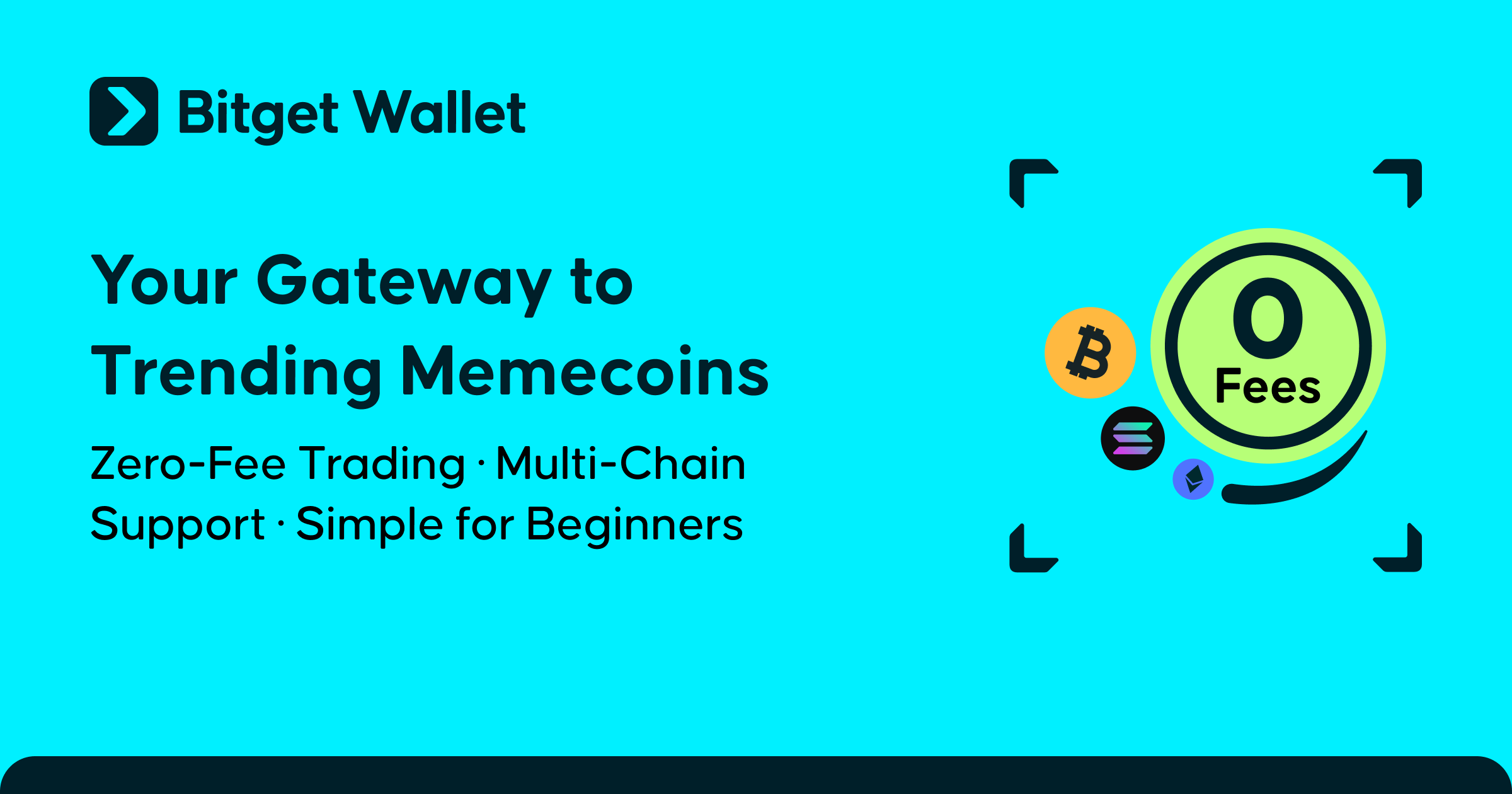Why can't direct transfer between different public chains
With the development of public chains, exchanges are also launching their own public chains, such as Binance Smart Chain (BSC) launched by Binance, Huobi Ecological Chain (HECO) launched by Huobi, OKExChain launched by OKEx, etc.
Due to the increasing demand for cross-chains, the same asset will appear on different public chains. For example, USDT can be circulated in ETH, TRX, BSC, HECO, etc., but they are not completely consistent, nor can they be transferred directly to each other. Moreover, the address formats of ETH, BSC, HECO and OKExChain are all the same, which often leads to user transfer or withdrawal errors.
for example
1) Direct transfers between different public chains are not allowed. For example, USDT on Ethereum cannot be directly transferred to HECO.
2) to withdraw coins from exchanges, pay attention to selecting the withdrawal channel/public chain. For example, if you want to withdraw coins from Binance to Binance Smart Chain, you must choose the BEP20 or BSC channel; for example, when you withdraw coins from Huobi to the Huobi Eco-chain, you must choose the HECO channel, otherwise the account will not be accepted.
If you need to perform cross-chain transfer, you can check the tutorial in the [Bitget Wallet (Previously Bitget Wallet (Previously BitKeep))Swap] section.
What should I do if I switch to the wrong channel or switch to the wrong chain?
- If the direct transfer is wrong, for example, the wallet transfers USDT directly from Ethereum to the BSC wallet, in this case the BSC wallet will definitely not receive the account, then you only need to import the private key corresponding to the BSC wallet to the Ethereum. , you can see USDT appear. (If you can't see USDT, you can manually add tokens)
- For example, if you want to withdraw USDT to HECO, but you forget to select the channel or choose the wrong channel to Ethereum, then you only need to import the private key corresponding to the wallet on your HECO to Ethereum If you go to the square, you can see USDT appear. (If you can't see USDT, you can manually add tokens)
- How to Buy JYPC in 2026: A Beginner’s Step-by-Step Guide to JYPC2026-02-02 | 5mins
- How to Buy BDAG in 2026: A Beginner’s Step-by-Step Guide to BlockDAG2026-01-28 | 5mins
- How to Buy PENGU in 2026: A Beginner’s Step-by-Step Guide2026-01-26 | 5mins